
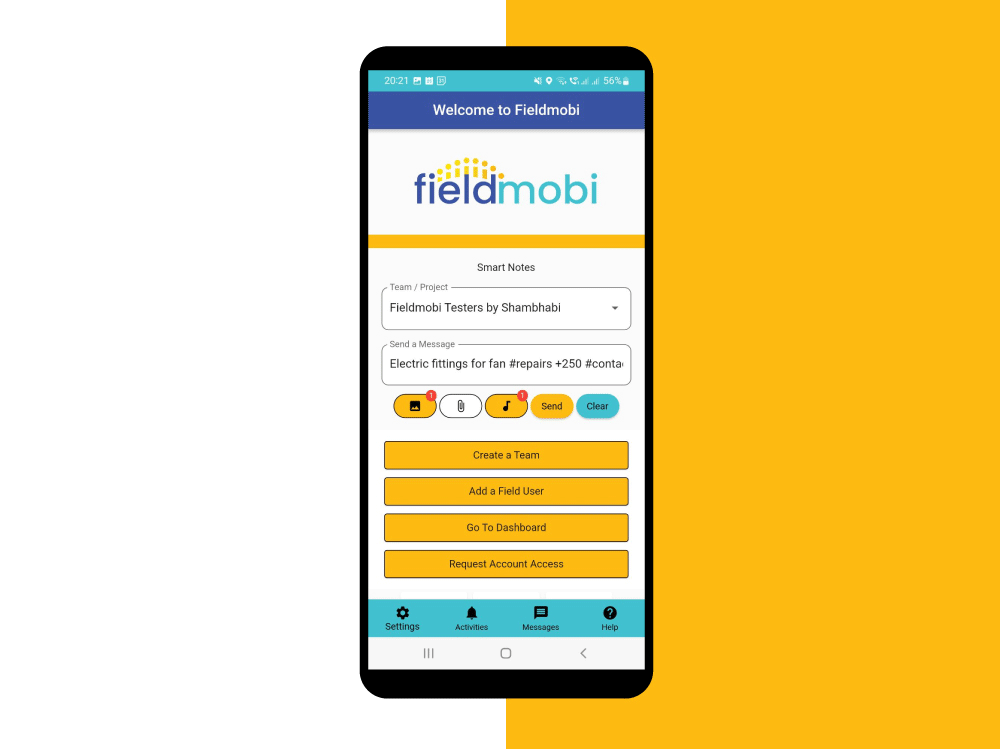

Geo-tagged Messages and Media
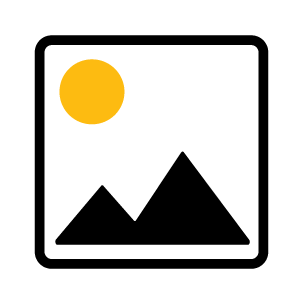
Image Capture and Attachment

Audio Note Capture
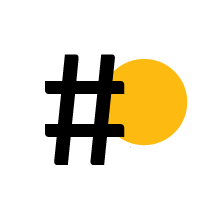
'#' based Keywords
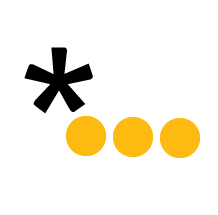
'*' (star) based Category Selection
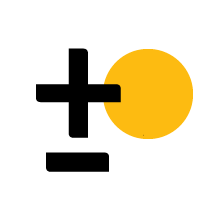
'+' and '-' based Amounts

List View

Map View

Graphical Analytics

Multi-layer Search and Filter
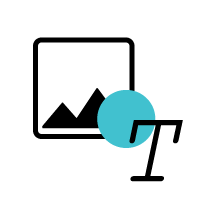
Searchable Images through OCR-based Image-to-Text Conversion
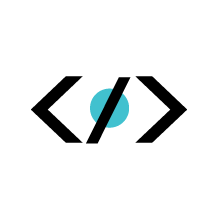
Custom Categories and Information Fields
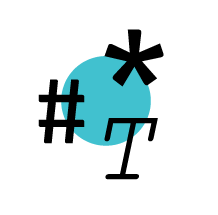
Auto-classification by #Keywords, *Categories and Text in Images
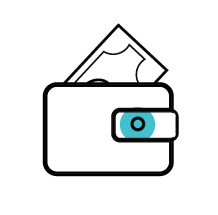
Auto-calculated Total Amounts
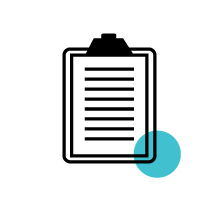
Generated Reports with Export to Excel
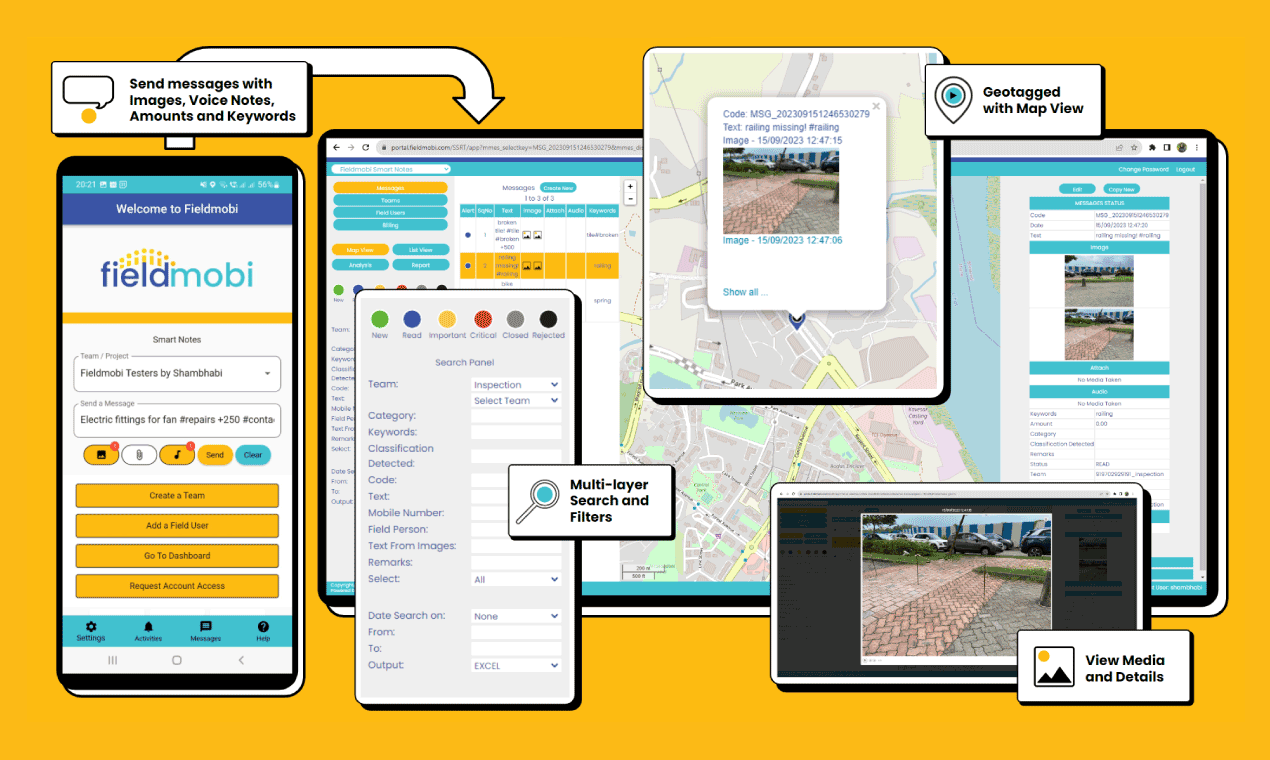
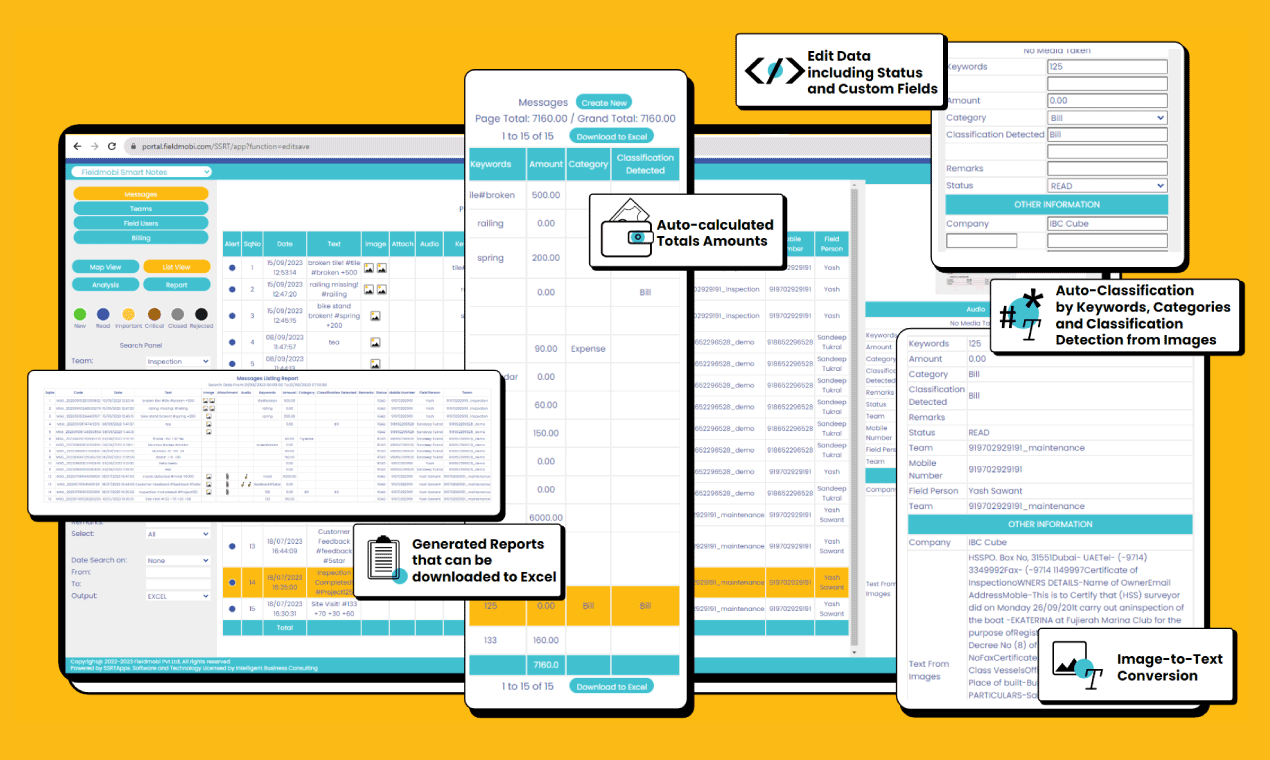

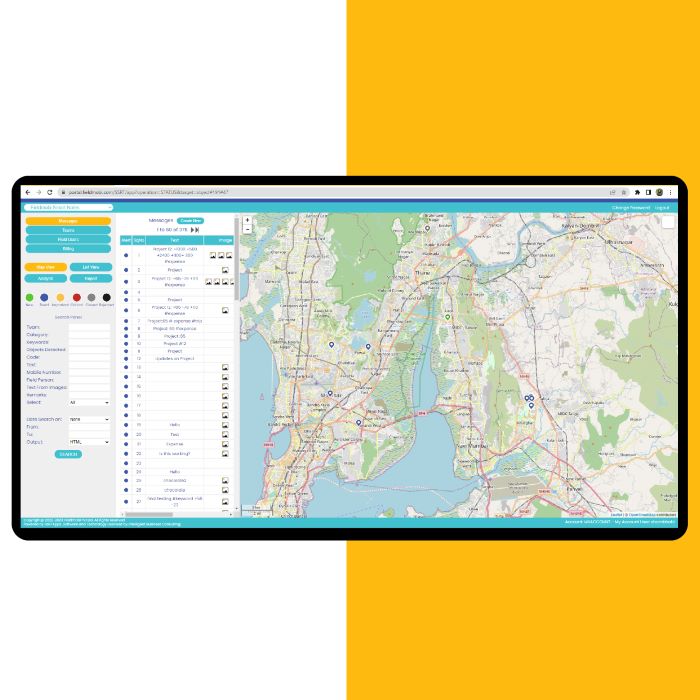
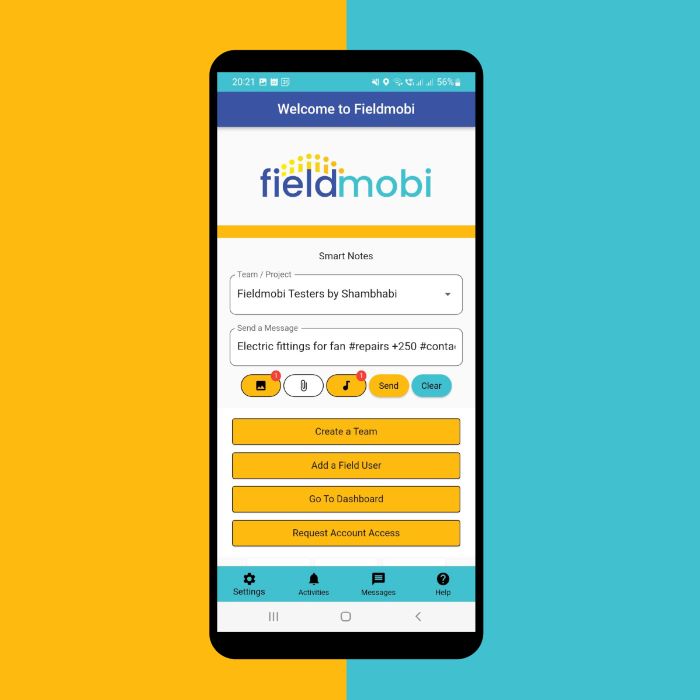

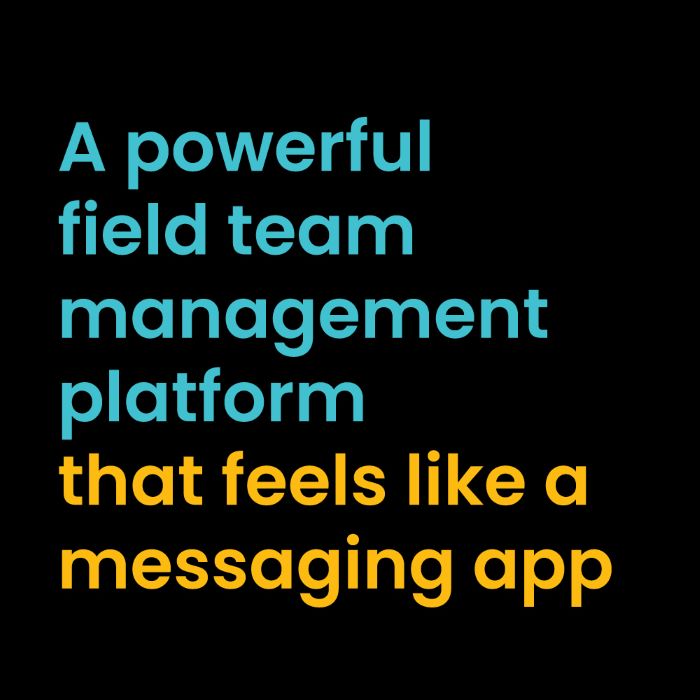


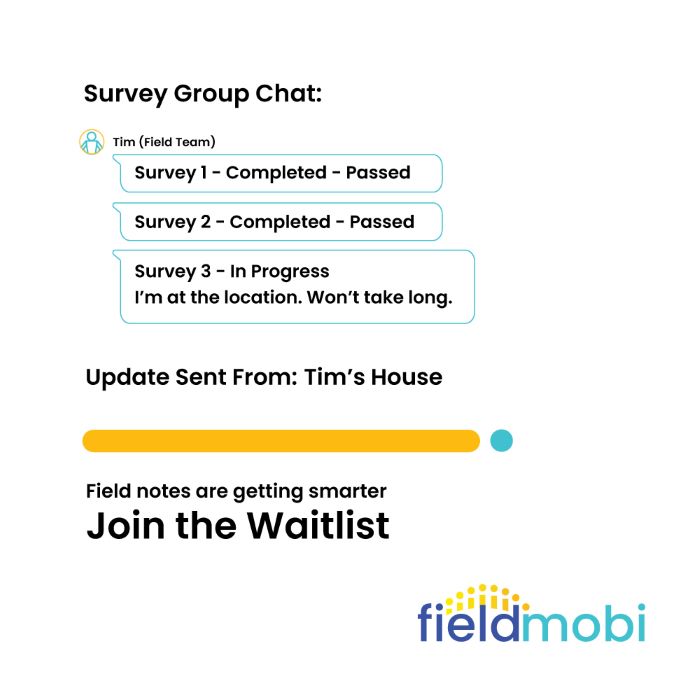
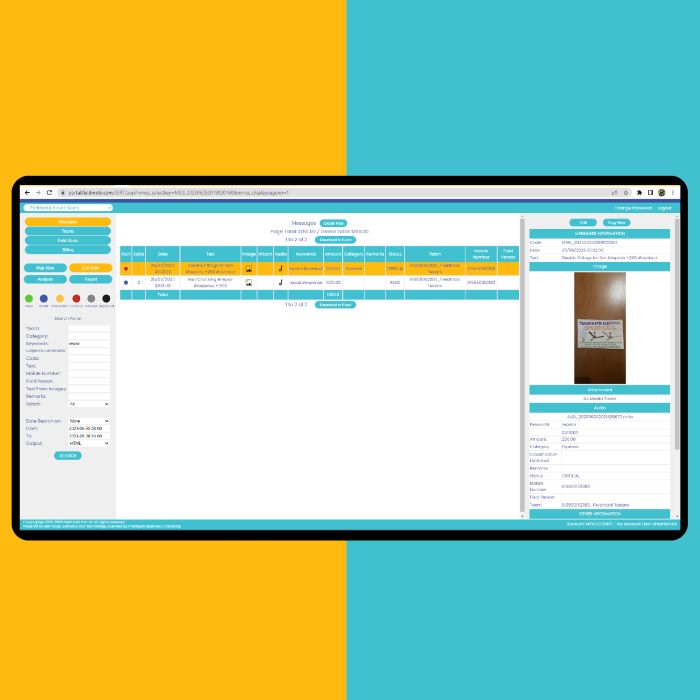
Create/Edit Team
Add/ Remove Users
Edit Team Messages
View Team Messages
Send Messages/Media from App
Create/Edit Team
Add/ Remove Users
Edit Team Messages
View Team Messages
Send Messages/Media from App
Create/Edit Team
Add/ Remove Users
Edit Team Messages
View Team Messages
Send Messages/Media from App
Create/Edit Team
Add/ Remove Users
Edit Team Messages
View Team Messages
Send Messages/Media from App
Create/Edit Team
Add/ Remove Users
Edit Team Messages
View Team Messages
Send Messages/Media from App