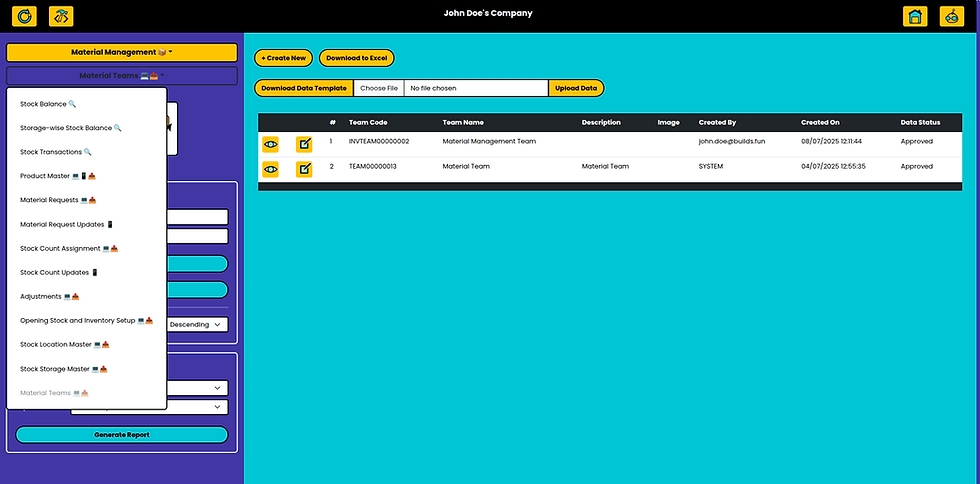Add a Material Team Cheat Sheet
- Jul 11, 2025
- 1 min read
In this guide, we’ll show you how to add a Material Team on the Fieldmobi Dashboard to assign all material requests to that team directly from the dashboard.
How to Create Teams:
Go to: Dashboard > Material Management > Material Team
Choose one of the following options:
Create New to add a single Team
Bulk Upload to add multiple teams at once
Fill in the required details to set up your teams.