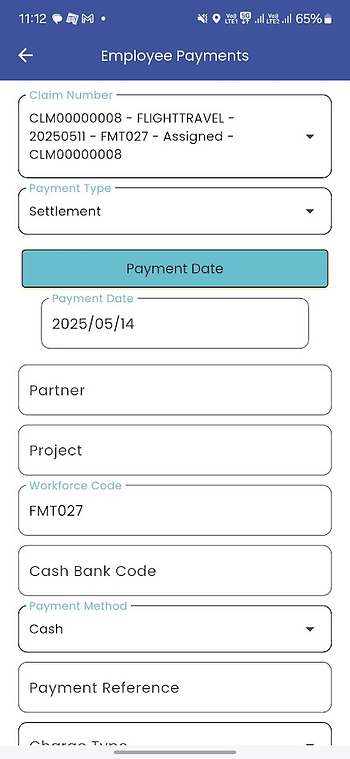Create Expense Payments Cheat Sheet
- May 19, 2025
- 1 min read
Updated: Jun 27, 2025
How to Add Expense Payments in Workforce Management Application through Create New or Android/iOS App
Goal 1: Add an Expense Payment on the Dashboard
Managers and Team Lead can log payments made against approved claims by selecting the claim and entering payment details like amount, mode, and date directly from the dashboard.
Go to: Dashboard > Workforce Management > Expense Payments
Important Fields: Payment Type, Payment Date, Claim Number, Workforce Code, Cash Bank Code, Payment Method, Paid Amount, Update Status (set as Done for full settlement or Progress for partial), and Data Status.

Goal 2: Update an Expense Payment on the Mobile App
The Field User can update the payment details using the Android/iOS App by selecting the correct claim and entering the paid amount, method, and updating the status. 📱